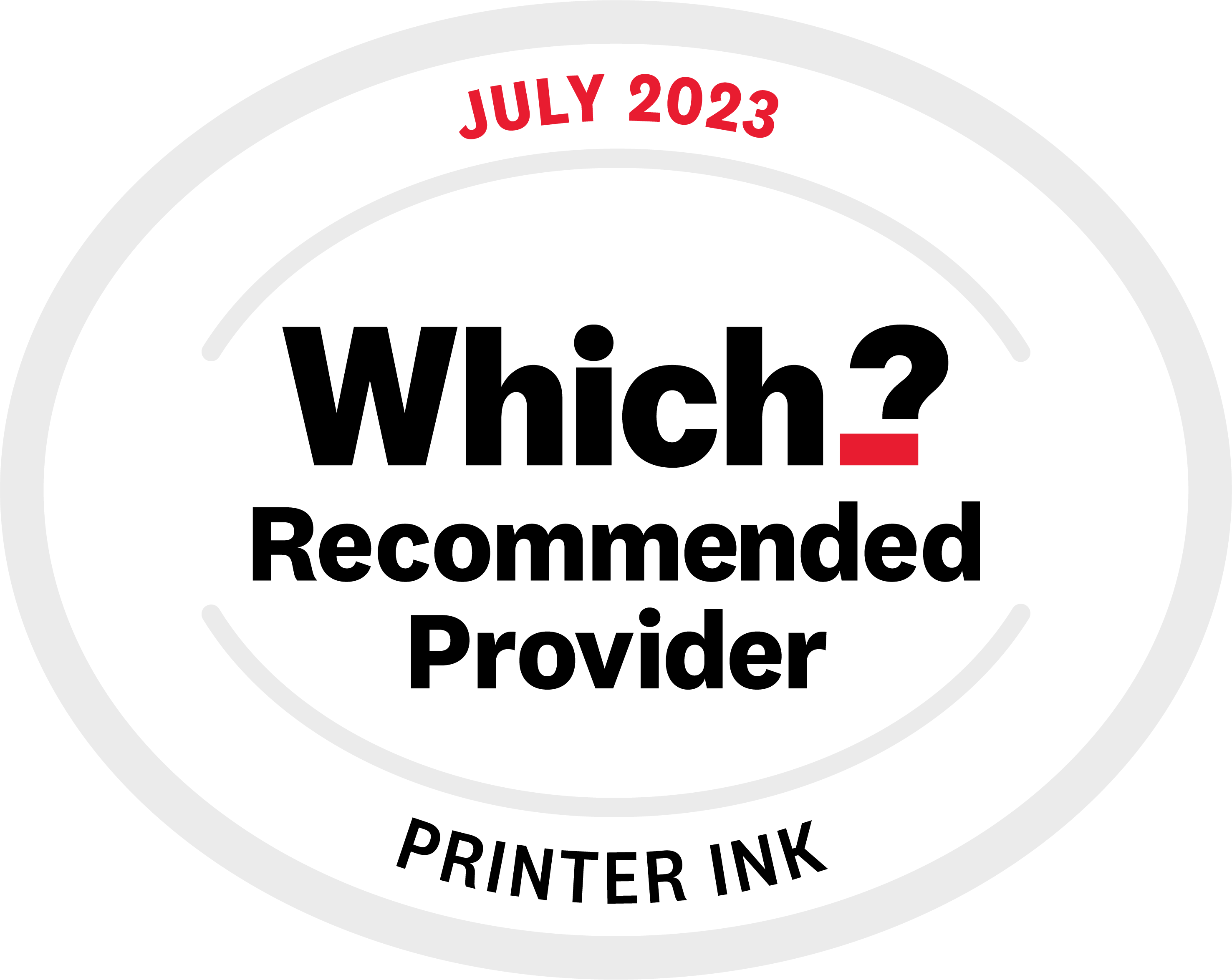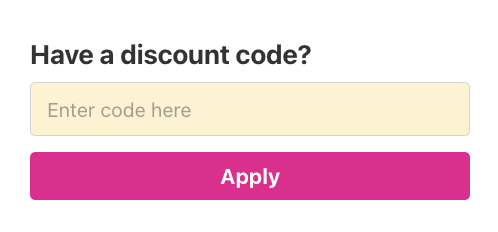How Can You Manage Cookies?
There are many versions of many browsers available for many different operating systems, and it would be impossible for us to provide instructions for everything, however we've listed some guides on how to get to your cookie settings in the top 3 browsers for Mac and Windows computers below. If you have a browser not listed here, you can find some great guides at AboutCookies.org
Managing Your Cookies on Windows Computers
Microsoft Internet Explorer 6.0 and above
- At the top of your browser window, click on the 'Tools' menu and select 'Internet options'
- Click on the 'Privacy' tab
- To disable cookies, set your privacy level above Medium
- To enable cookies ensure the privacy level is set to lower than medium
Google Chrome
- At the top of your browser window, click on the 'Tools' menu, then select 'Options'
- Click on the tab marked 'Under the Hood', scroll to the 'Privacy' section, and select 'Content Settings'.
- The checkbox marked 'Allow local data to be set' controls whether cookies can be set
Mozilla Firefox
- Click on 'Tools' at the top of your browser window and select Options
- Click on the Privacy icon
- The checkbox marked 'allow sites to set cookies' controls whether cookies can be set
Managing Your Cookies on Apple Mac Computers
Safari
- With Safari active, Click on the 'Safari' menu on the tool bar and select 'Preferences'
- Click on 'Security'
- You can decide which sites can set cookies from the 'Block Cookies' menu
Google Chrome
- With Chrome active, Click on the 'Tools' menu on the tool bar and select 'Options'
- Click on the Privacy icon
- The checkbox marked 'Allow local data to be set' controls whether cookies can be set
Mozilla Firefox
- With Firefox active, Click on the 'Tools' menu on the tool bar and select 'Options'
- Click on the Privacy icon
- The checkbox marked 'allow sites to set cookies' controls whether cookies can be set