At Stinkyink, one of the most common questions our customer service team receives is, “How many pages will an ink cartridge print?”
The answer isn’t as straightforward as it might seem, so let’s break it down.
What is "Page Yield"?
You’ve probably seen the term page yield on product pages when shopping for ink cartridges. It refers to the maximum number of pages a cartridge is expected to print before it runs out of ink. This figure is usually listed as a specific number, such as 1003 pages.
How is page yield calculated?
Page yield is measured using a standard industry calculation. It assumes an A4 page has 5% ink coverage—that’s about a short email or a basic document with minimal graphics. While this is useful for comparisons, real-world results can vary due to several factors.
Is Page Yield a Reliable Estimate?
There are many factors can influence how many pages you’ll actually get from a cartridge:
1) The Type of Printing You Do:
Not all prints use the same amount of ink! A page full of text or high-quality images will consume much more ink than a simple invoice. Factors like:
• Background shading
• Photo printing
• Heavy colour usage
…can all significantly reduce the number of pages your cartridge will print.
2) Your Printer:
Just like cars have different fuel efficiencies, printers have different ink efficiencies. Some printers use ink more sparingly, while others consume more per page. Older printers, in particular, tend to be less efficient.
Your print settings also matter. For example:
• ‘Best quality’ mode will use more ink.
• ‘Draft mode’ uses less ink and is great for everyday printing.
3) Printing Frequency:
If your printer sits unused for long periods, the printheads can dry out. Running a cleaning cycle to fix this will use up ink, reducing your cartridge’s lifespan. To avoid this, try to use your printer regularly.
4) Temperature and Humidity:
The environment you store your cartridges in can affect their performance. Keep them in a cool, dry place away from direct sunlight and high humidity. Also, try to use cartridges within a year of purchase, as ink can eventually dry out.
How Is Page Yield Useful?
The environment you store your cartridges in can affect their performance. Keep them in a cool, dry place away from direct sunlight and high humidity. Also, try to use cartridges within a year of purchase, as ink can eventually dry out.
While the listed page yield isn’t an exact guarantee, it’s a helpful benchmark when comparing cartridges.
For example:
• Cartridge A has a page yield of 500 pages.
• Cartridge B has a page yield of 1000 pages.
If your pages use 5% ink coverage:
• Cartridge A should print 500 pages.
• Cartridge B should print 1000 pages.
If your pages use 10% ink coverage:
• Cartridge A would give you 250 pages.
• Cartridge B would give you 500 pages.
The more ink coverage per page, the fewer pages you’ll get from your cartridge.
Please see below for some examples of percentage page yields and what they mean:
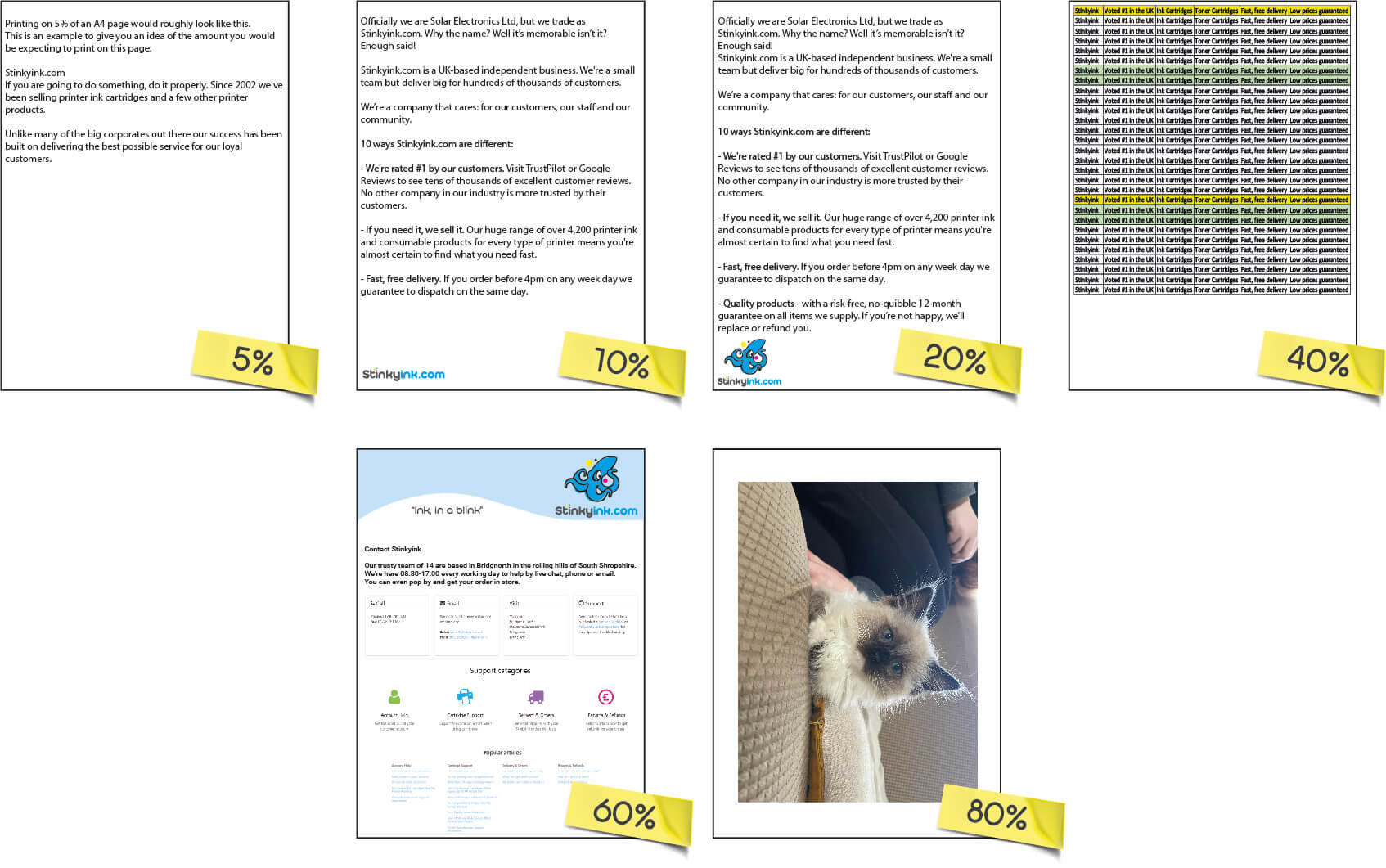
Now here’s an example how many pages you’d get from a Remanufactured High-Capacity Canon PG-540XL Black Ink Cartridge. Page Yield: 600 pages:
- Printing on 5% = 600 pages (the official page yield).
- Printing on 10% = 300 pages
- Printing on 20% = 150 pages
- Printing on 40% = 75 pages
- Printing on 80% = 37 pages
Is the number of ml's in an ink cartridge useful?
While it seems logical, ml isn't a reliable measure of how many pages you’ll get. Different cartridges use different ink droplet sizes, and some printers use ink more efficiently than others. So, while ml can give a rough idea of ink capacity, page yield is a much better indicator of how long your cartridge will last.
Still need help? We're here for you!
While it seems logical, ml isn't a reliable measure of how many pages you’ll get. Different cartridges use different ink droplet sizes, and some printers use ink more efficiently than others. So, while ml can give a rough idea of ink capacity, page yield is a much better indicator of how long your cartridge will last.
